ILLUSTRATION & VISUAL NARRATIVE Task 2
25/5/2025-8/6/2025 (Week 6-7)
GAO YIFEI/0370904
ILLUSTRATION & VISUAL NARRATIVE / Bachelor of Computer Science / Taylors University
Task 2
INSTRUCTIONS
TASK
INSTRUCTIONS
In this assignment, you will create the world or environment for ONE of
your character. This task focuses on learning and applying the principles
of composition, allowing you to build a dynamic, well-balanced scene that
reflects the mood, story, and personality of your character. The world you
design may be based on your character designs in Task 1, or it can be a
completely new setting that aligns with a different narrative direction.
Requirements: Using the guidelines from "Framed Ink: Drawing and
Composition for Visual Storytellers", you will explore how to arrange
elements within your environment to guide the viewer's eye, create depth,
and tell a compelling visual story. The composition of your world should
emphasize balance, contrast, focus, and flow.
IDEATION
Character 1 - Rabbit
·Reference
Fig.1.1 Reference board 1
This reference board provides inspiration for the forest background design
of the rabbit character. I want to design a cartoon forest background for my
rabbit character.
So I also tried to choose a soft green for the color palette.
·Background Sketch
Fig.1.2 Sketch board 1
For the background of the rabbit character, what I thought of was to create a
scene in the forest, using a simple and fresh cartoon forest style overall.
Meanwhile, I set up a tree trunk on each side of the foreground to keep the
entire picture symmetrical and allow the vision to naturally focus to the
middle - the position where I plan to place my rabbit character.
Character 2 - Elf
·Reference
Fig.1.3 Reference board 2
This character is my favorite one, so I decided to make the background
design for him more exquisite. So I was going to conceive a mysterious relic
in the forest as the background, and in the selection of the color palette,
I tried to choose soft green and blue as much as possible.
·Background Sketch
Fig.1.4 Sketch board 1
When drawing the sketch, I paid attention to the distinction between the
foreground, middle ground and background, hoping that they could have a
certain sense of depth.Character 3 - Cat
·Reference
Fig.1.5 Reference board 3
This reference board is used to design a mysterious and dreamy cave background
for the kitten character. The overall style tends to be a blend of fantasy and
cuteness, with cool colors, emphasizing blue and purple light and shadow and
crystal elements.
In the selection of the color palette, I tried to use purple as much as
possible to attempt to set off the mysterious atmosphere of the entire cave.
·Background Sketch
Fig.1.6 Sketch board 3
I made use of the shielding relationship of the cave to try to present a sense
of space in the background.
DIGITALIZE DEVELOPEMENT
After completing all the sketches, I began to draw the Outlines in Adobe Illustrator using tools such as pens.
When processing the contours, in order to better distinguish the foreground, middle ground and background when coloring, I organized them into separate layers. This enables me to easily distinguish the front-back relationship between the backgrounds when coloring.
Character 1 - Rabbit
Outline
Fig.1.7 Outline in Adobe Illustrator 1
In some areas that are difficult to draw, I choose to use the Shape Builder Tool to combine the graphics and reduce the difficulty in coloring later.
With the method of layering in the early stage, a lot of trouble has been reduced in the coloring process.
Fig.1.9 Process 1
Fig.1.9 Background 1
Finally, I placed my rabbit character in the background. To prevent the character from standing out too much, I used a overlay of the main film to create a layer of ambient light for him.
Fig.1.10 Final artwork 1
In this illustration, I chose a symmetrical composition. The trees on both sides of the environment form symmetry, with the aim of guiding the gaze to the rabbit character in the center.
It simultaneously contains three different environmental positions. The trees in the foreground are the darkest in color, creating a contrast with the grassland in the middle and the light green sky in the background.
Outline
Fig.1.11 Outline in Adobe Illustrator 2
When outlining, since there were quite a lot of leaves, I used copy and paste to improve the painting efficiency.Fig.1.8 Layer management 2
Color
Fig.1.13 Progress 2
Fig.1.14 Background 2
Finally, I placed my rabbit character in the background. To prevent the character from standing out too much, I used a overlay of the main film to create a layer of ambient light for him.
Fig.1.15 Final artwork 2
When placing the elf character, I thought it was a bit strange to put him in the middle one way. So I decided to use the three-point line composition and place him at the three-point line on the right side of the picture.
Meanwhile, the figure can be obscured by the grass in the foreground, demonstrating a kind of occlusion relationship. When setting the background, I also used two layers of cloud views of different colors to increase the depth of the picture.
Character 3 - Cat
Outline
Fig.1.16 Outline in Adobe Illustrator 3
Since the foreground, middle and background of the cave are relatively easy to separate when coloring, I didn't divide the layers very meticulously. But this also leads to the fact that when coloring, I need to frequently right-click to adjust the arrangement of the graphics.Color
Fig.1.17 Progress 3
Fig.1.18 Background 3
Finally, I placed my rabbit character in the background. To prevent the character from standing out too much, I used a overlay of the main film to create a layer of ambient light for him.Fig.1.19 Final artwork 3
In this work, I chose to have the cat stand in the middle, so his trident will be blocked by the rock on the right, thereby highlighting that the presence in the foreground is not just about using dark colors.The shaping of the overall spatial sense mainly relies on the depth of colors, just like in the visual reference picture I found.
FINAL OUTCOME
Character 1 - Rabbit
FINAL OUTCOME
Character 1 - Rabbit
Final artwork 1
Rationale
In this illustration, I chose a symmetrical composition. The trees on both sides of the environment form symmetry, with the aim of guiding the gaze to the rabbit character in the center.
It simultaneously contains three different environmental positions. The trees in the foreground are the darkest in color, creating a contrast with the grassland in the middle and the light green sky in the background.
Character 2 - Elf
Fig.1.15 Final artwork 2
Rationale
When placing the elf character, I thought it was a bit strange to put him in the middle one way. So I decided to use the three-point line composition and place him at the three-point line on the right side of the picture.
Meanwhile, the figure can be obscured by the grass in the foreground, demonstrating a kind of occlusion relationship. When setting the background, I also used two layers of cloud views of different colors to increase the depth of the picture.
Fig.1.19 Final artwork 3
Rationale
In this work, I chose to have the cat stand in the middle, so his trident will be blocked by the rock on the right, thereby highlighting that the presence in the foreground is not just about using dark colors.The shaping of the overall spatial sense mainly relies on the depth of colors, just like in the visual reference picture I found.
REFLECTION
Through this task, I learned how important composition is in visual storytelling. Whether it’s using symmetry or the rule of thirds, I realized how these techniques help guide the viewer’s eye and make the character feel naturally placed in the scene. I also discovered that the background is not just a backdrop—it actually adds to the character’s mood, personality, and story. Working with color layers, lighting, and foreground/midground/background helped me create a stronger sense of depth. This project also improved my Illustrator skills, especially in organizing layers and using tools more efficiently.

















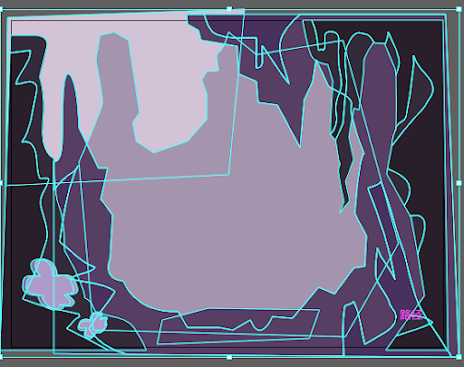





Comments
Post a Comment